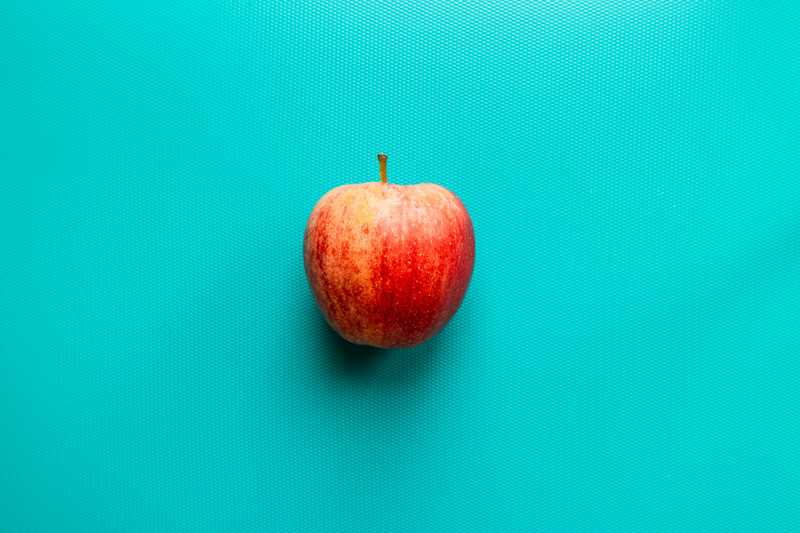Photo by Louis Hansel on Unsplash
In this article, I’m going to share two easy ways to center the element using CSS. Let’s go through the ways to center a Div element using CSS.
HTML Element
<div class='parent'>
<div class='child'>Coding Sparkles</div>
</div>Basic Style
.parent {
height: 10em;
border: 2px solid blue;
}
.child {
background: blue;
color: white;
height: auto;
width: 5em;
text-align: center;
}To center the Div element vertically and horizontal,
Using Flex
.parent {
display: flex;
justify-content: center;
align-items: center;
}Apply the above styles to a parent element
Check out the working code example in the following codepen
Using Grid
.parent {
display:grid;
}
.child {
justify-self: center;
align-self: center;
}Apply the above styles to the parent and child
Check out the working code example in the following codepen
There are other ways to achieve this scenario, but I feel that both of the above methods are simple. What you are feeling, share your thoughts.